A few months ago, I drafted an Alteryx “beginner Alteryx tips and tricks” post, but I never finished it. This week, I’m finishing that post with a combination of simple tricks I wish I had learned sooner and habits I’ve created to drive efficiency and consistency in Alteryx. Read on to learn more.
Blog or Video
The high-level summary is laid out below, but I really go into details and share examples on in the YouTube video.
Tricks I Wish I Would Have Learned Sooner
- Use the Apply button in the bottom left of all tools to validate changes. You don’t have to click outside the tool. I worked in Alteryx a LONG time before I ever realized this button existed.
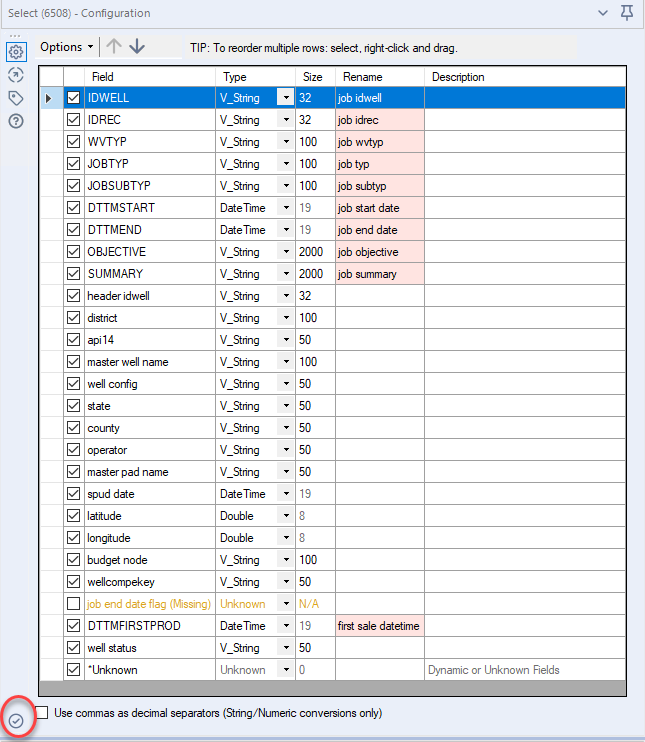
- Use the navigation buttons in each tool to find “far and away” connections rather than manually tracing connections. Double click on the tool you want to jump to.
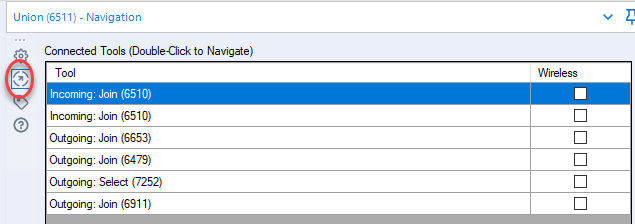
- Line up Input tools either horizontally or vertically so they can be highlighted, selected, and cached in one swoop. (And there is a right-click option to line them up automatically).
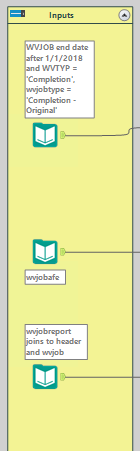
- Manually configure unions until confirming all columns are expected and placed correctly. You can always change it to Auto configure by name after confirming the columns are correct. I can’t tell you how many times I’ve thought I knew what was flowing thru a tool and been very wrong.
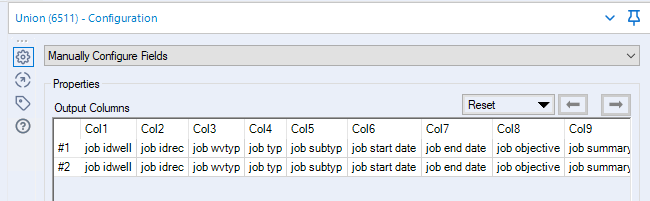
- Think through when to (and not use) the “Unknown” checkbox in Select, Join, and other tools. Unknown can be very helpful, but it is not helpuful as an afterthought. I usually check the Unknown box in tools appearing early in my workflow and uncheck it tools towards the end.
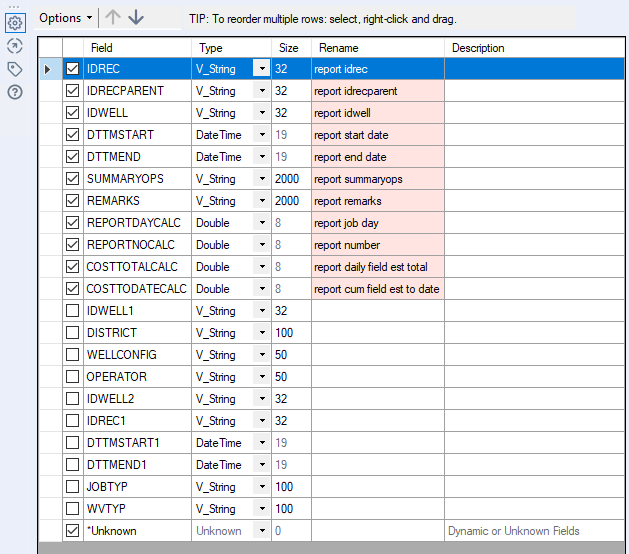
- Write annotations knowing they are searchable in the Find panel. This makes it easy to jump to specific places in your workflow.
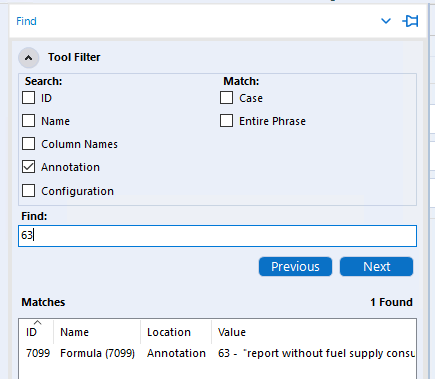
Habits for Consistency and Efficiency
- Form tools of habit.
- For example, I put the same set of tools at the start and end of every workflow to quickly accomplish specific tasks.
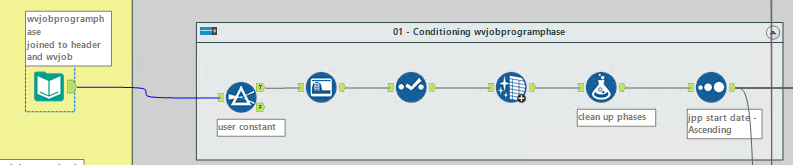
- For example, I put the same set of tools at the start and end of every workflow to quickly accomplish specific tasks.
- Form tasks of habit. For example…
- I rename columns in a Select tool after an Input tool (as opposed to renaming in the Input tool). One way is not better than the other. My habit is to do it a specific way so I always know where to look for renames.
- The Summarize tool always adds a prefix of the aggregation method to your column name. I always do my renaming in the Summarize tool, as opposed to farther down the workflow.
- Always, always, always inspect the fall out of joins. The larger a workflow gets, the more likely your assumptions about what should (or should not) fall out of a join are wrong. Inspect everything.
- Create a naming convention and stick to it religiously. Consider these areas.
- Case, spacing and punctuation
- Prefixes or suffixes
- Precision
- Units of measure
- Sort and reorder any time you think you need it.
- Never suffer through slow running workflows.
Habits like these save time and produce a consistent, easy to understand output. Thanks for reading! I would love to hear your own habits and tricks for efficiency and consistency in Alteryx. Please leave a comment.
Alteryx Version
Content created with Alteryx 2020.3.
Pingback: Search the Alteryx Results Pane » The Analytics Corner