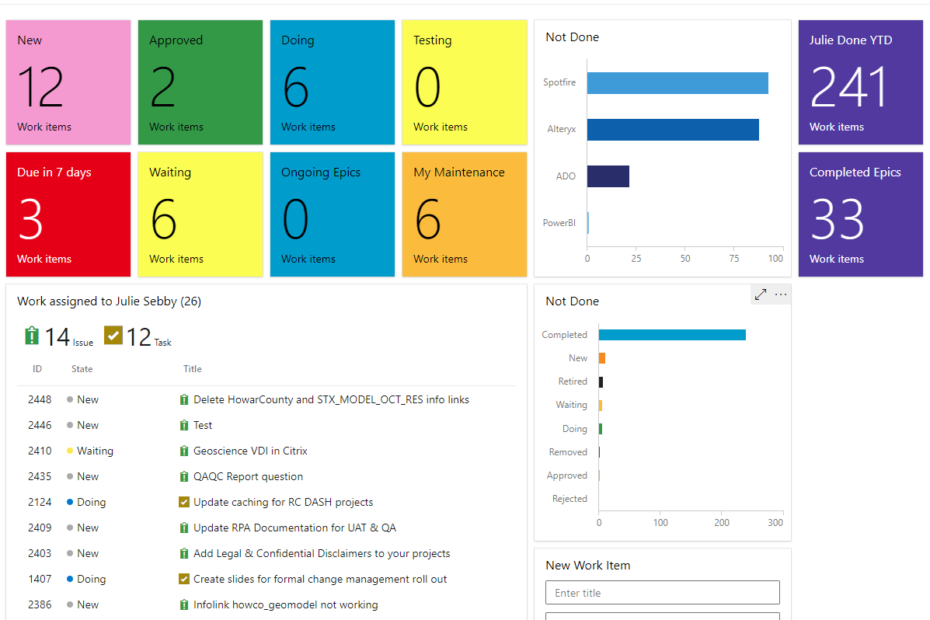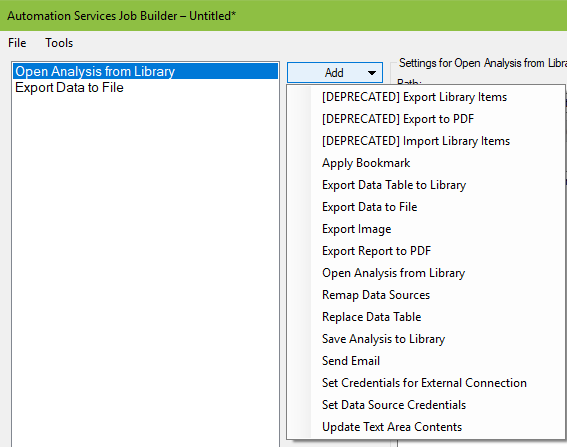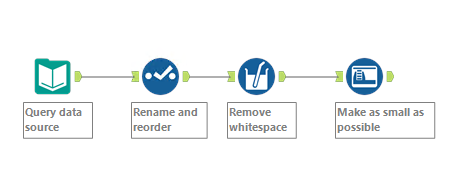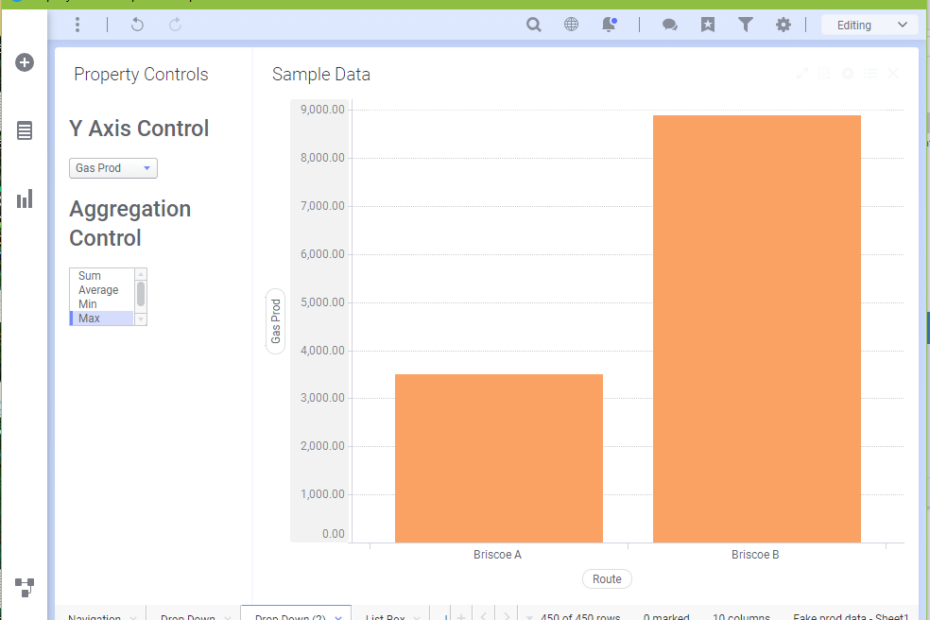Speaking the Azure DevOps Language
Last week, I kicked off a series that explains how we manage analytics assets with Microsoft Azure DevOps (ADO). I started by providing background information on our team structure, how we work, and the type of work we do. This week, I will explain ADO structure to provide context for how we use it, which will be the next post.
Read More »Speaking the Azure DevOps Language