Spotfire does a good job of summarizing major changes each time a new release hits the deck. They always update the What’s New Page. But sometimes the change is either too small to include, or I just don’t get the time to go thru everything on that page. Occasionally, I just stumble upon updates. I don’t know when this feature was introduced, but I just noticed a “new to me” feature to help save space in Spotfire tooltips. Read more to find out what it is.
This post focuses on a feature added to Spotfire tooltips, possibly in 10.3, but I’m so far behind in versions that the What’s New page doesn’t even go that far back for me to check. Unfortunately, we just haven’t been able to upgrade. We schedule an 11.4 upgrade for midyear, but our Spotfire admin left the company, and it’s now been pushed to 2022, so….(I really want to get my hands on mods!)
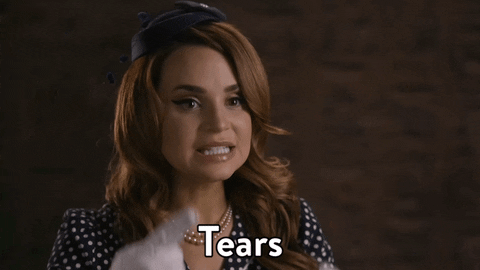
Save Space in Spotfire Tooltips
So, what’s the feature that will help you save space in tooltips. It is located in the Tooltip menu after clicking the Add button. There is a checkbox that says “Include value name in tooltip”. Unchecking this will save space. Let me show you how/why.
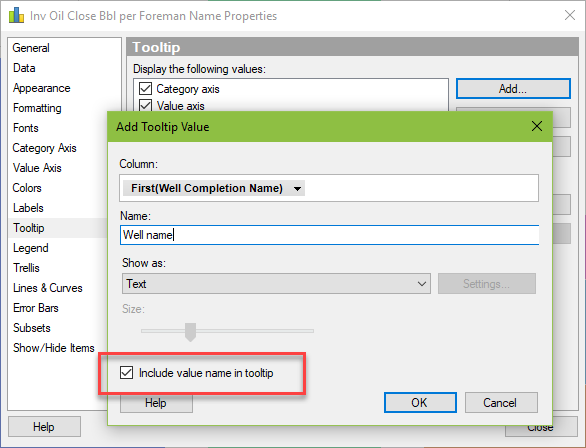
In the screenshot below, I have unchecked the box for my Well Name, and it does not show the column name. My users don’t need to see the column name. They know that is the well name. I checked the box for Well Status because that might need clarification. They can see the column name associated with the value. This is a super handy space saver!
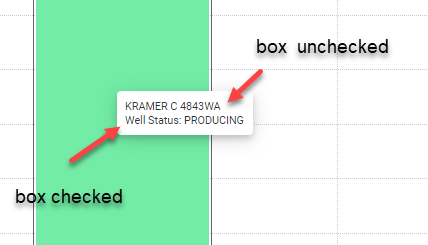
Other Sweet Spotfire Content
A few weeks ago, I published a series on learning the Spotfire expression lanaguge. It include detailed how-tos for keyward, node navigation, and axis names. If you don’t know what those things are, check it out!
