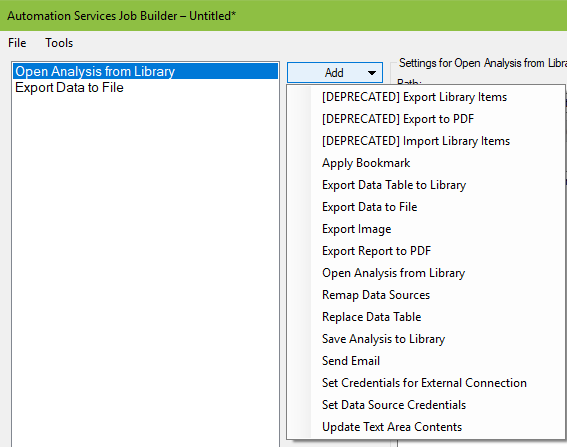How to Restore a Spotfire DXP After Deletion
This post explains how to restore a Spotfire DXP that has been deleted from the Spotfire library using the Spotfire database. Read on for instructions.
Read More »How to Restore a Spotfire DXP After Deletion