This post will wrap up a lengthy discussion of Spotfire’s node navigation methods by explaining how to use NavigatePeriod. Now, you might have noticed, node navigation methods like FirstNode, LastNode, and Parent are fairly restrictive. They point to one place and one place only. NavigatePeriod makes up for that with greater flexibility. Let’s learn how to master NavigatePeriod.
Syntax
To begin, let’s look at the syntax. Navigate Period has three mandatory arguments and a fourth optional argument. I’ve copied and pasted the TIBCO descriptions of the arguments below. They aren’t the easiest to understand but don’t worry. The video below contains plenty of examples. The only thing you need to know before we get going is that arguments 2 and 4 can be written as a string or as an integer. You’ll see examples of both.
- First, arg1 is the hierarchy to navigate.
- Second, arg2 is a string or integer value specifying the level in the hierarchy that you should navigate up to.
- Then, arg3 is an integer specifying the number of steps to move sideways in the hierarchy at the level specified by Arg1.
- Finally, arg4 is optional and determines the level in the hierarchy to move down to.
MasterNavigatePeriod
NavigatePeriod has many nuances and is best explained in a video. If you are already familiar with the basic syntax skip forward to min 2:40. If you feel like 13 minutes is too long, skip to then where I explain how to calculate a YTD average where the calculation restarts the average with each year.
Wrap Up
I hope you found the video useful. I couldn’t have put it together without a little bit of help from TIBCO support, so I would like to thank Khushboo Rabadia for being patient with me as I struggled through learning the details of NavigatePeriod.
In conclusion, learning to master NavigatePeriod isn’t easy. But, once you know how to use it, I bet you’ll be performing more of your calculations on visualizations. Finally, there aren’t a lot of resources out there explaining NavigatePeriod, so I would greatly appreciate it if you would spread this link around. You can also find this video on my YouTube channel.
Spotfire Version
Content created with Spotfire 10.2.
Other Posts in the Series
- How to Learn the Spotfire Expression Language
- How to Use Axis Names in Spotfire Cross Tables
- Using the Over Keyword to Slice and Dice Calculations
- Node Navigation in Spotfire
- Using the Intersect Keyword
- Using the Then Keyword
- Node Navigation – All, Next, Previous, AllNext, AllPrevious
- Node Navigation – LastPeriods, FirstNode, LastNode, PreviousPeriods, NextPeriods
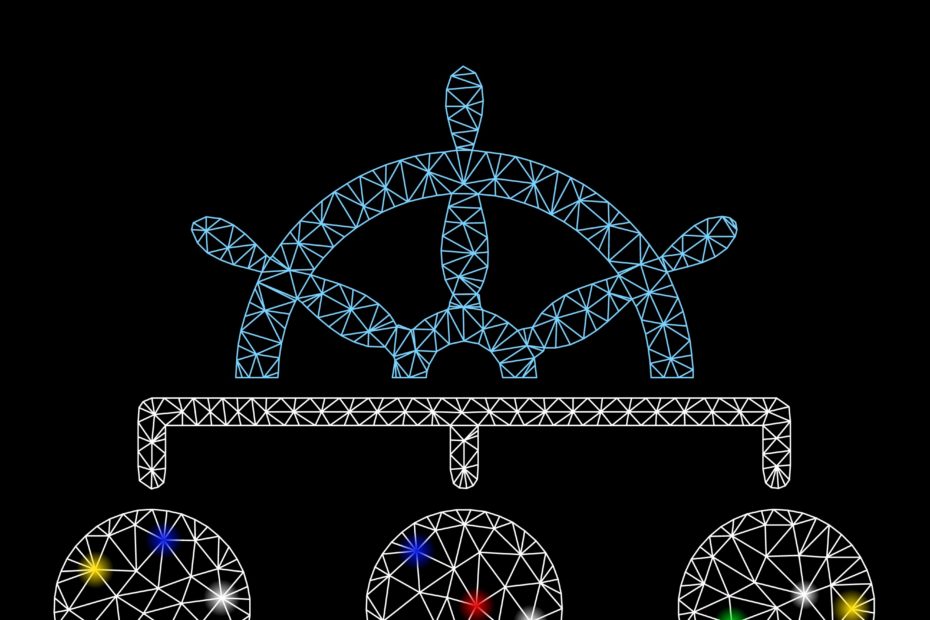
Pingback: What are Spotfire Axis Names? » The Analytics Corner
How would doing this over days and hours look if you wanted a more granular view?
You would need to put days and hours in the hierarchy and you would adjust the number in the expression accordingly depending on where days/hours are in the hierarchy.
Hi, these videos are great! How would I do the same thing but as a calculated column? I want to shift my data back one day and then use this value to divide by another calculated column. Which can then be plotted.
The expression used for calculated columns versus writing expressions on the y axis are completely different. The reason being that when you write expressions on the visualization the expression references the axis. It works differently when using a calculated column. Unfortunately, I dont’ have an answer for you. My Spotfire work continues to live on but I haven’t worked with Spotfire in about 3 years. Apologies.