A user reached out to me for help this week with a very specific, but also unhelpful, error message she received while running a cloud flow that uses the trigger When a new email arrives in shared inbox. The error starts with – “As of May 6, 2020, shared mailbox support”. The source of the error lies not in the trigger. The problem is somewhere else. Read on to learn how to easily fix this shared inbox trigger error.
The Shared Inbox Trigger Error
Let’s start with the error messge.
As of May 6, 2020, shared mailbox support was added for certain operations with an optional ‘Mailbox address’ parameter, allowing you to specify a shared mailbox address for your operation to access. If you were using this operation prior to May 6, 2020, you will need to explicitly update your operations to specify the shared mailbox address. Please follow the Office 365 documentation for more information: https://docs.microsoft.com/en-us/connectors/office365/#shared-mailbox-support
She also got the error message in email form….
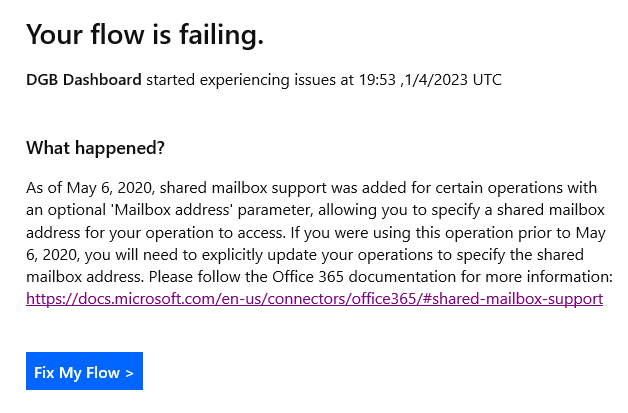
The Cloud Flow
The cloud flow uses the trigger When an new email arrives in a shared mailbox. It then uses Get Attachment, which is promptly wrapped in an Apply to each. After these two steps, she saves the email attachment to SharePoint.
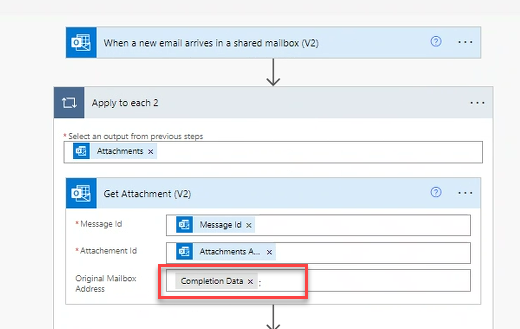
The Solution
The problem lies not in the trigger but in a subsequent step, which in this case is the Get Attachment step. In the additional options, you’ll find a placeholder for the Original Mailbox Address (shown above). It does not have a red asterisk, which indicates a field is mandatory. Thus, most people skip over it and don’t populate it. However, you need to add the email address used in the trigger to get the cloud flow to work. Once populated, the flow should run.
In order to fix your flow, look for an Office 365 Outlook step that is not the trigger and find the Original Mailbox Address placeholder. That’s it! That’s all you have to do to fix this shared inbox trigger error.
Pingback: 4 Things I Misunderstood About Power Automate » The Analytics Corner
Doesn’t work for me even if i changed the trigger. Is ther any alternative solution to simulate the same ?
Not that I know of.