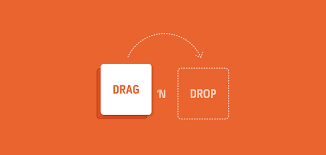Recently, I needed to recreate another developer’s Spotfire work in my own project. If you haven’t followed the evolution of Spotfire features, you might not know there is an easy way to do this task. You can drag and drop Spotfire visualizations or entire pages from one project to another. Read on to find out the details!
Let’s start with the work you need to do before dragging and dropping.
Prerequisites
Now, there are things you need to do before you try to drag and drop Spotfire visualizations.
- Add data tables. Both projects must have the same data tables.
- Create calculated columns. Tables must have the same columns and column names or else there will be errors.
- Create markings. If you have custom markings, they must exist in both projects.
- Create filtering schemes. Ditto.
- Create relations and column matches. More ditto.
Next, when you perform the drag and drop, some elements of the DXP will transfer and some will not.
What Transfers
- Visualizations
- Visualization properties and config (ex. data limiting)
- Text areas
- Action control buttons connected to functions
What Doesn’t Transfer
- Property controls
- Scripts
- Filters in the text areas
- Color Schemes
Here is an example of a text area that I drug over. As you can see the filters (Budget Node and Frac Fleet) need to be recreated. I will also need to copy and paste the IronPython script into the Action Control button, but the Reset Filters button still works!
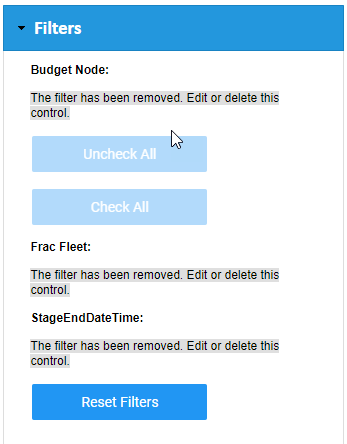
I wish
Caveats On Replicating Content
Naming is important. What do I mean naming is important? Everything — filtering schemes, markings, columns, data tables — they must all have the exact same name in both projects. The first time I did this, I looked at the two DXPs and saw the same information links, but I had renamed some of them. This doesn’t work. The names must be the same.
Video Demonstration
You can find a video demonstration on my YouTube channel with this link. Wait … a YouTube channel?!? Yes, I am going to start doing more videos to accompany blog posts, so I have started a YouTube channel.
Wrap Up
You might be thinking this feature isn’t useful because of what doesn’t transfer. I assure you it is. When you have to do rework, anything you don’t have to do is helpful.
I hope you learned something new today! Anytime I learn something new, it’s a good day.
Spotfire Version
Content created with Spotfire 7.12.