A few weeks ago, I wrote a post on how to set up your machine to run Python Data functions in Spotfire. This post will follow up on that by explaining the next step — how to install Python packages in Spotfire. Read on to learn how.
Prerequisites
Depending on your version of Python/Spotfire, you may need to install pip. Pip is a package management system used to install and manage Python packages. You can’t install packages without it. I am running Spotfire 10.2 with Python 2.7.7, as shown in the data function dialog (from the Data menu – Data function properties – Register new), so I need to install pip. For more information, check out this link. 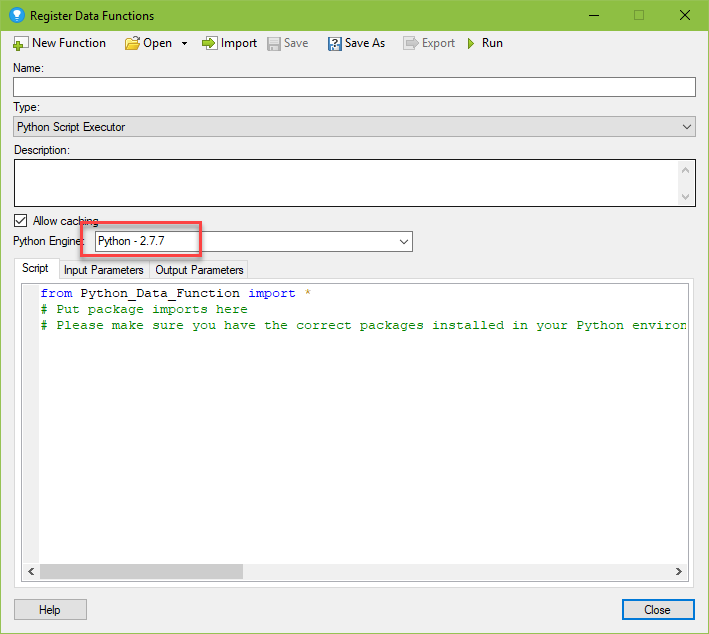
Another indicator pip is needed is the lack of a “Scripts” folder as shown here. If you don’t have this folder, install pip.
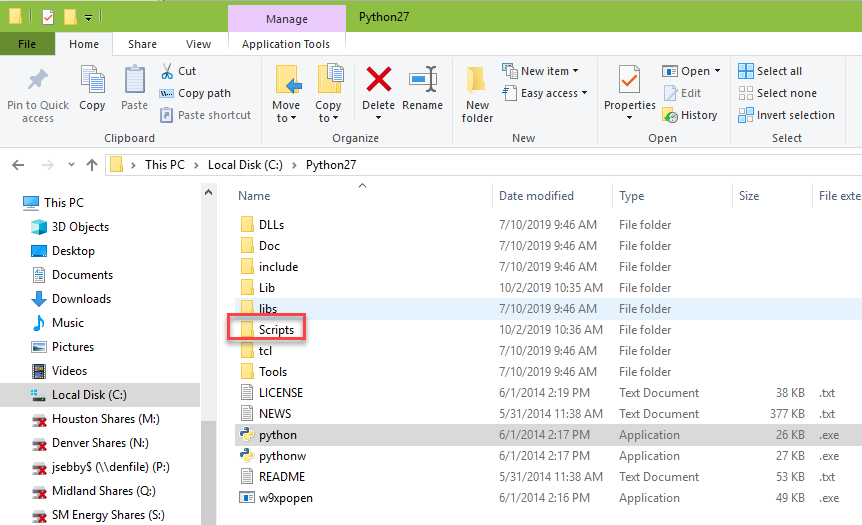
Installing Pip
To install pip, first find where Python is installed. You are looking for this executable. Copy the file location.
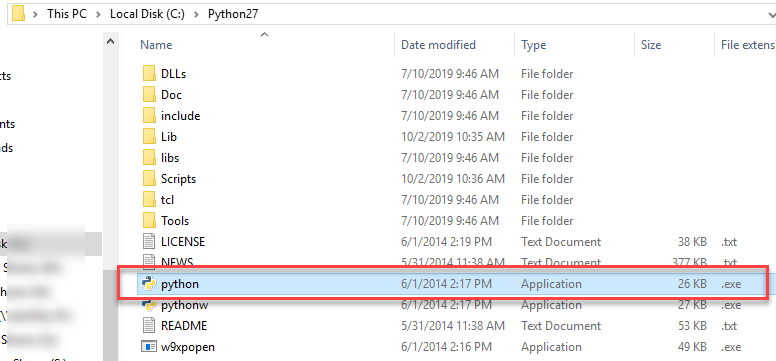
If you are having trouble finding it, type “python.exe” into your windows search.
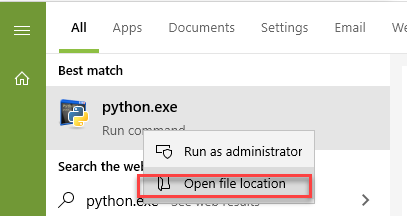
Then, open up a command line. Just to be safe, I would run it as an administrator.
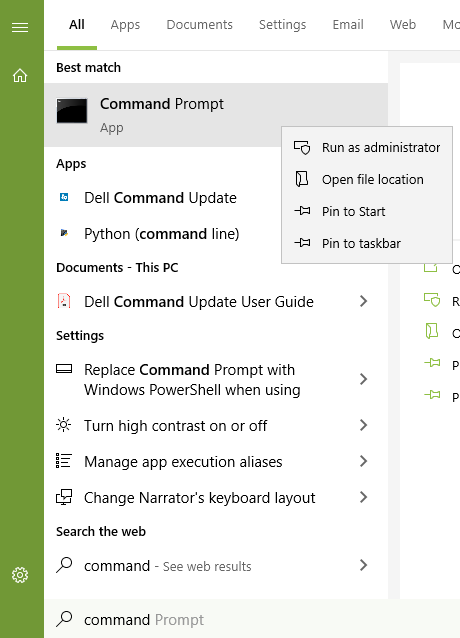
Next, we will run the two commands shown below, one after the other.
curl https://bootstrap.pypa.io/get-pip.py -o get-pip.pypython get-pip.pyNote, if you aren’t in the command line at the right place, then you’ll get an error on the second command that looks like this. The errror says “invalid syntax”.
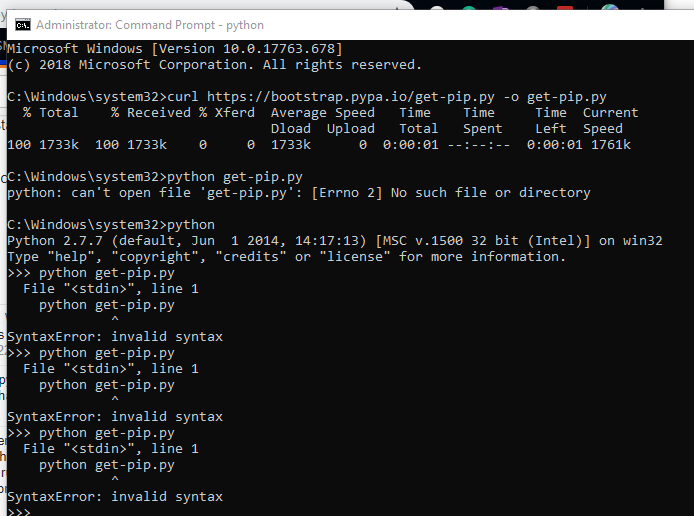
In that case, change the location where pip is being installed using “cd ” and the location of your python installation as shown below.
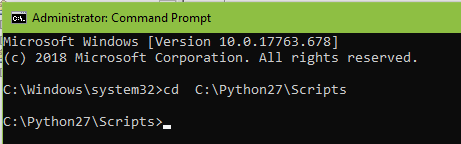
Installing Packages
With pip setup, you can install packages with the simple command shown below.
pip install pandas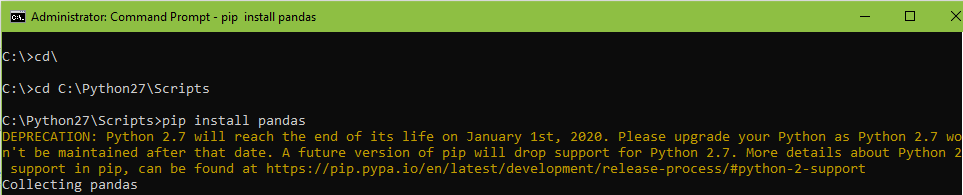
Conclusion
Now, the package is ready to go. Call it from within a python data function in Spotfire as shown below.
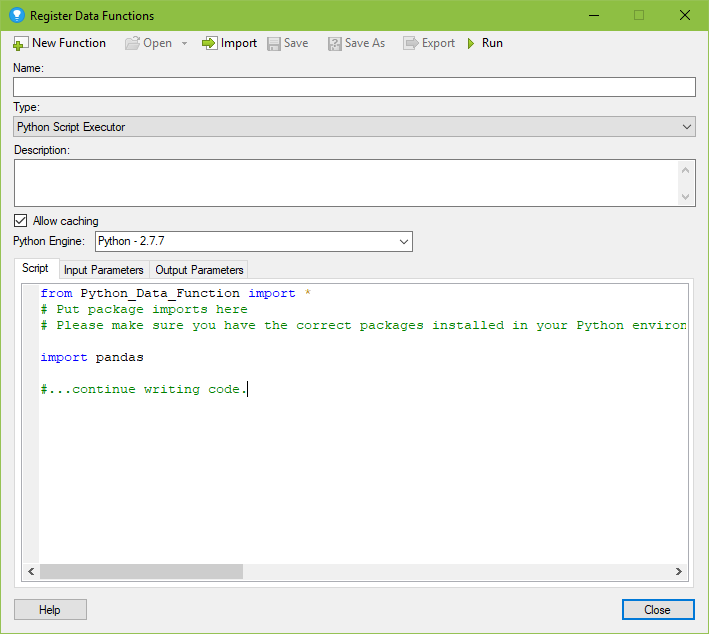
Spotfire Version
Content created with Spotfire 10.2
Pingback: What is Python_Data_Function? » The Analytics Corner
Pingback: How to Search for DXP Dependencies » The Analytics Corner