Last week, I wrote a blog post that explained how to configure an email trigger for multiple strings. In other words, kick off the Power Automate flow when an email arrives with “Bug” or “Change Request” in the subject. I posted it on LinkedIn, and someone responded with a comment that showed how the same settings can be used to prevent email triggers from firing, such as when people reply to or forward an email with your subject filter. I love this use case, so I thought I’d explain it in its own post. Read on to learn more.
PreRead
If you haven’t read it, check out this post on how to build email triggers for multiple strings. You’ll learn how to use more than just the subject filter in an email trigger.
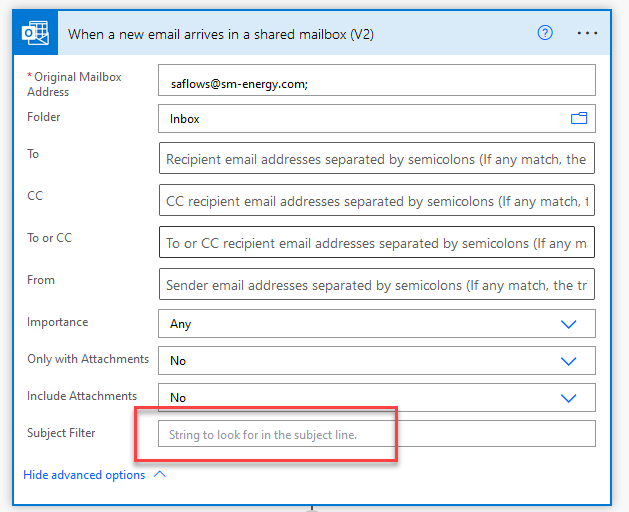
It will show you how to use the trigger conditions in Settings.
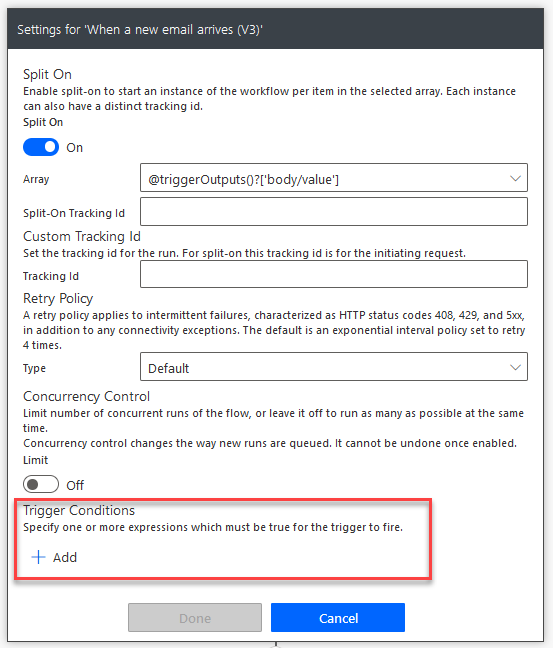
Use Case
In my original post, I created a Power Automate flow to trigger when an email arrives with the subject “Bug” or “Change Request”. It accomplishes this with the following expression placed in the trigger conditions section of Settings (shown above)…
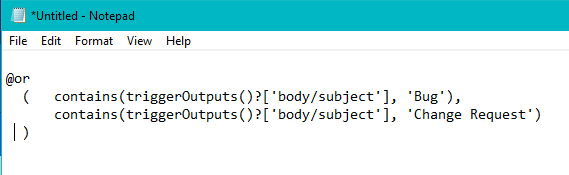
But, what happens when people respond to that original email or forward emails? My trigger condition doesn’t address this. It needs more.
So, I would like to like to thank Prasanna B for responding to my LinkedIn post. He posted the following screenshot. As you can see, he adds additional conditions using NOT that specifically tell Power Automate not to trigger when it finds replies or forwards.
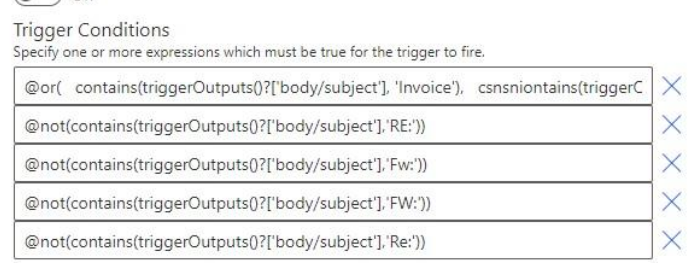
This means the flow will trigger for “original” emails only and prevent email triggers from firing when emails are replied to or forwarded. Adding these trigger conditions will make the Power Automate flow much more robust and reliable.
If I wants to filter the subject contains re then shall I remove not in the beginning does it work.
Thanks in advance
If you want it to trigger when RE is in the subject, just don’t add that condition.
Pingback: How To Grab Data from PDFs with Power Automate AI Builder » The Analytics Corner
Pingback: Where Do You Write Expressions in Power Automate? » The Analytics Corner