Power Automate integrates really well with other Microsoft applications like Teams, SharePoint, and Planner. Most actions involving these applications use drop-down lists where you can choose from a list of SharePoint sites or Teams. But, the drop-down list is NOT a list of all the Teams/SharePoint sites/Plans that you have access to. So what do you do when what you need isn’t in the drop-down list? In a prior post, I explained how to find the necessary ID for SharePoint. This post shows how to find Planner IDs to reference a specific Plan in Power Automate.
The Problem
The problem is that the group and/or plan that you want to access with Power Automate is not in the drop-down list.
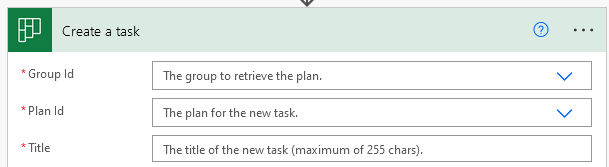
The Solution
When the Plan you want isn’t visible in the drop-down list, scroll to the bottom of the list and select Enter custom value.
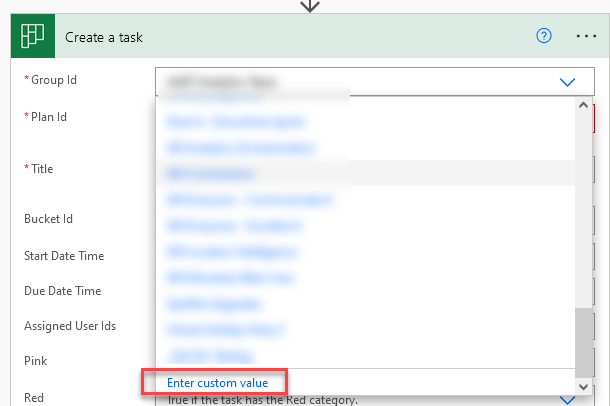
Now, you need the GroupID for the Plan and maybe also the PlanID. Both live on Office.com. Login to Office.com, and go to this menu on the left-hand side of the screen. The first time I went looking for Planner, I clicked on Apps, and it wasn’t listed. I don’t know why not, but….
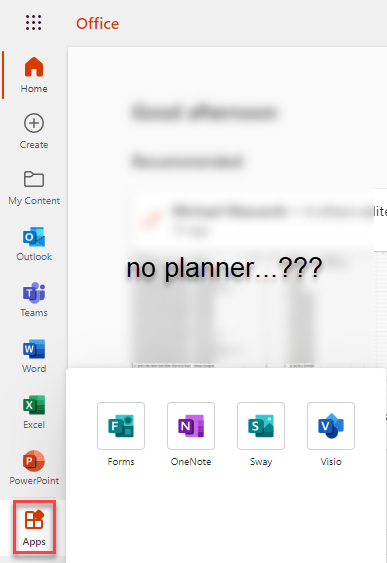
When I click on a different Apps button, it’s there. I would guess that maybe one list is frequently used apps, but even that logic doesn’t track based on what I see. Microsoft is full of mysteries.

Now, I can select Planner.
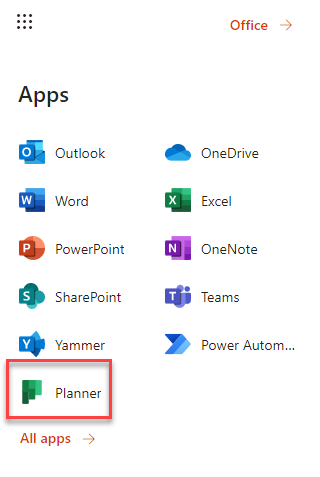
Then, navigate to the specific plan you want to access with Power Automate.
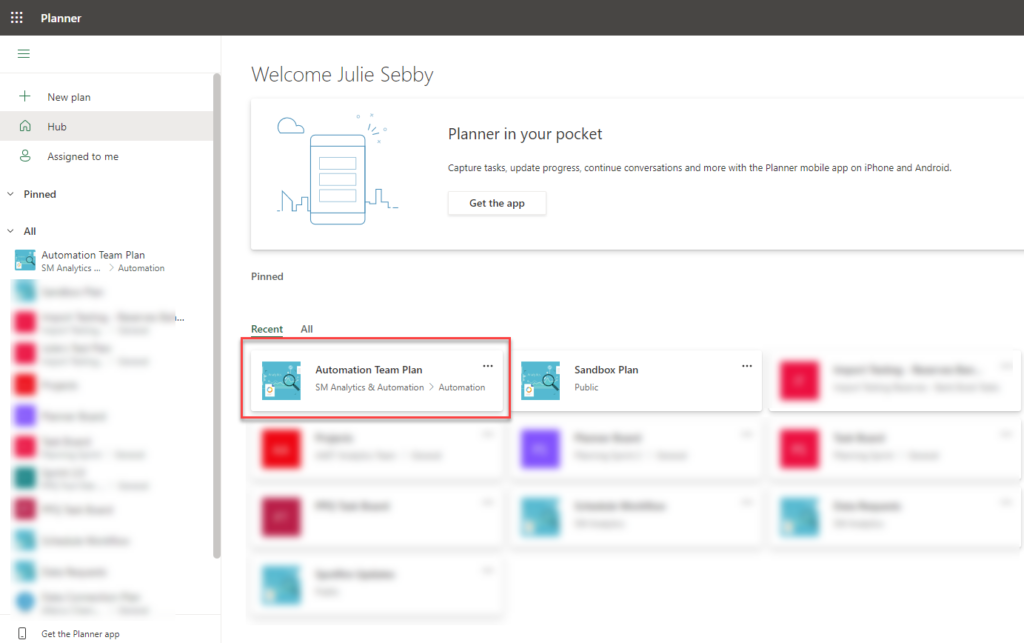
Once on the main screen for a Plan, copy the URL. It will look something like this. You want the groupID and the planID.
https://tasks.office.com/<yourtenant>.com/en-US/Home/Planner/#/plantaskboard?groupId=a528875c-66f2-48d0-ae82-4271da618313&planId=Ezt0fE6nvk-BmabJBwWtrWQAF4kaFrom above…
groupID = a528875c-66f2-48d0-ae82-4271da618313
planID = Ezt0fE6nvk-BmabJBwWtrWQAF4ka
Paste those strings into the GroupID and PlanID fields in Power Automate. Odds are after you do this, the Team and Plan will appear in the drop-down list in the future.
Now you know how to find the Planner IDs needed to work with Power Automate.
Other Sweet Power Automate Content
If you are new to Power Automate, you might enjoy my series on Learning Power Automate.
- Getting Oriented with Power Automate
- Exploring Power Automate Triggers & Actions
- Building & Developing in Power Automate
- Troubleshooting in Power Automate
- Combatting File System Frustration in Power Automate
- What Can You Do With Office 365 Triggers in Power Automate?
- Two Reasons to Keep Tidy Connections in Power Automate
- How to Decipher Dynamic Content in Power Automate
- Create An Approval Flow in Power Automate
- Working with Microsoft Forms in Power Automate
- How to Update Excel with Power Automate
- How to Understand Code in Power Automate
- 3 Things to Know About Processing Email in Power Automate